
Stock control
The stock control feature helps you monitor your current inventory levels and keep track of stock movements. This feature is recommended for product-based businesses. If your business only provides services and does not sell physical items, you can disable this option.
To enable or disable stock control, go to the Inventory section.
When stock control is enabled, some parts of the program change. The product details window includes additional fields.
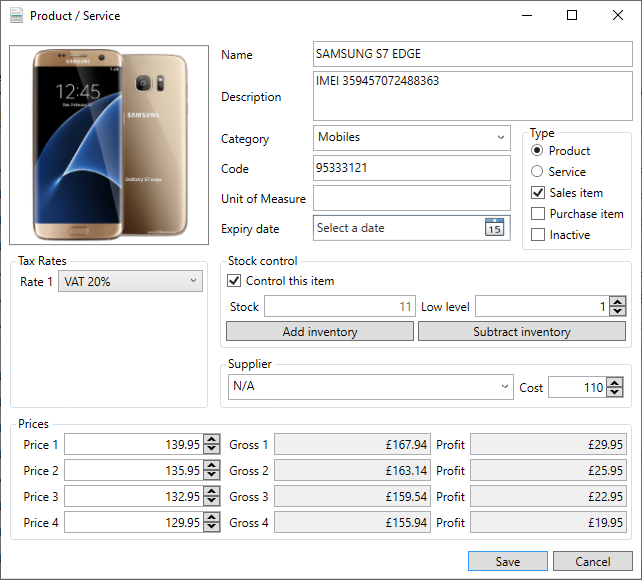
- Stock: Shows the current quantity of stock. Use the add/subtract buttons to adjust stock levels.
- Stock low level: Defines the minimum stock threshold, which acts as your reorder point.
- Supplier: Identifies the provider (vendor) of the product. To select a supplier, first add a new supplier in the Customers module.
- Cost: The purchase price of the product.
- Profit: Calculated as the difference between the selling price and the purchase cost (if cost price is provided).
Stock low level
The system will notify you when stock reaches the low level. Fields highlighted in pale red indicate that stock is at the minimum level, while red indicates that stock is zero. Additionally, the system prevents adding more items to an invoice than you currently have in stock.If some products should not be tracked in stock, you can disable stock control for those items by unchecking the "Control this item" option. When disabled, the program will not track stock for that product, allowing you to add it to invoices regardless of stock levels. Also, the stock quantity will not be reduced when such items are added to invoices.
When stock control is enabled, the products list displays additional columns such as Stock, Cost, Total Cost, Total Price, and Total Profit. A summary row at the bottom shows the total profit. Note that profit calculation only works for products, not services.
Limitations
- Stock control applies only to products and does not work with services.
- Stock control works only with invoices and is not applied to quotations or proforma invoices.